CONTACT
Let's have a quick call.
please don’t hesitate to contact us if you have any questions
May 6, 2023
Overview of the importance of user behavior in UX design: Understanding user behavior is critical for creating effective and engaging user experiences. By analyzing how users interact with digital products and services, designers and developers can identify pain points, optimize user flows, and create more intuitive interfaces.
As user experience (UX) becomes an increasingly important factor in the success of digital products and services, designers and developers are looking for ways to create more personalized, relevant, and engaging experiences for users. One approach that has gained traction in recent years is predictive analytics, which uses artificial intelligence (AI) and machine learning algorithms to analyze user data and predict user behavior. In this article, we’ll explore the benefits of using predictive analytics in UX design and provide examples of how it can be used in practice.
At its core, predictive analytics is about using data to make predictions about future behavior. In UX design, this means using data about user behavior to predict what users are likely to do next, and using that information to create more effective user experiences. Predictive analytics can be applied to a wide range of UX design activities, from identifying user needs and preferences to optimizing user flows and conversion rates.
There are several benefits of using predictive analytics in UX design:
Personalization: Predictive analytics can help designers create more personalized user experiences by identifying user preferences and tailoring content and interactions accordingly.
Improved User Flows: By analyzing user behavior, predictive analytics can identify areas where users are likely to encounter friction in the user flow and provide insights on how to optimize the flow for better usability.
Increased Engagement: By understanding user behavior, predictive analytics can help designers create more engaging experiences that keep users coming back.
Examples of Predictive Analytics in UX Design
Here are some examples of how predictive analytics can be used in UX design:
Product Recommendations: Amazon uses predictive analytics to recommend products to users based on their browsing and purchase history.
Personalized Content: Netflix uses predictive analytics to recommend movies and TV shows to users based on their viewing history.
User Flow Optimization: Booking.com uses predictive analytics to optimize the user flow for hotel bookings, providing users with a personalized experience that maximizes the likelihood of a successful booking.
Here are some AI tools that designers and developers can use to implement predictive analytics in their UX design process:
Google Analytics: Provides detailed statistics about website traffic and user behavior, using machine learning algorithms to analyze user data and provide insights into user behavior.
IBM Watson Studio: An AI-powered data science and machine learning platform that provides tools for data preparation, model development, and deployment, and can be used to build predictive models for UX design.
Hootsuite Insights: A social media analytics tool that provides insights into user behavior on social media, using machine learning algorithms to analyze social media data and provide insights into user behavior.
Adobe Analytics: A web analytics service that provides insights into user behavior on websites and mobile apps, using machine learning algorithms to analyze user data and provide insights into user behavior.
Optimizely: An experimentation platform that allows designers and developers to test different variations of their website or app to see which one performs better, using machine learning algorithms to analyze user behavior and provide insights into which variations are most effective.
By using these AI tools, designers and developers can implement predictive analytics in their UX design process and create more personalized, relevant, and engaging user experiences. These tools can help designers and developers make data-driven design decisions and optimize user flows, ultimately improving business outcomes such as conversion rates and customer retention.
While the benefits of predictive analytics in UX design are clear, the process of implementing it can seem daunting. Here’s a design process that can help designers and developers implement predictive analytics in their UX design:
By following this design process, designers and developers can effectively implement predictive analytics in their UX design and create more personalized, relevant, and engaging user experiences.
ChatGPT is a powerful AI tool that can help UX designers in many ways, from generating design ideas to conducting user research. ChatGPT uses natural language processing (NLP) to understand user input and generate responses in a conversational manner, making it an ideal tool for UX designers who want to quickly generate design concepts and ideas.
You should also be careful when choosing the type of questions, for example, you should avoid open-ended questions as much as possible. For example, asking some questions is not appropriate such as what do you think about this product? What caught your eye? In this type of survey, users are asked open-end questions, they are asked to explain their suggestions, feedback, experience, and so on. For example: “What do you think is missing on this page, product, or site …?”
These questions inadvertently put pressure on customers and force them to comment without being willing. Instead, ask more detailed questions, such as what other features would you like to add to this product? It makes the customer think and they will follow a scenario in their mind. So After setting the general questions, it’s time to break the main questions into sub-questions. Sub-questions are more detailed and clear. For each general question, a maximum of 5 sub-questions can be asked.
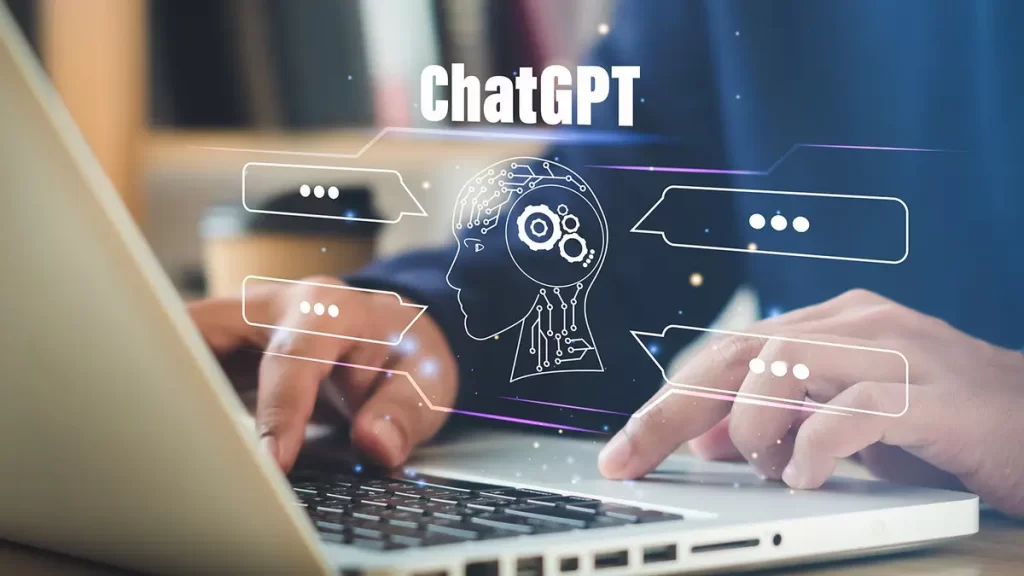
ChatGPT is a powerful AI tool that can help UX designers in many ways, from generating design ideas to conducting user research. ChatGPT uses natural language processing (NLP) to understand user input and generate responses in a conversational manner, making it an ideal tool for UX designers who want to quickly generate design concepts and ideas.
Here are some examples of questions that UX designers can ask ChatGPT to enhance their design process:
By using ChatGPT, UX designers can quickly generate design ideas, conduct user research, and gather feedback on their designs. This can help designers save time and improve the quality of their designs, ultimately leading to better user experiences and improved business outcomes.
please don’t hesitate to contact us if you have any questions
Copyright © 2021-2022 Areion Design Studio | Danesh Digital Maah Wira LLC.